A handy tip for anyone who ever goes to YouTube or follows people on YouTube.
You can get notified by email when a user uploads a public video.
If you have a gmail account, your gmail is your YouTube Login, otherwise you may have to create a Login to do this.
Step 1: Sign into YouTube
Step 2: Go to an account
Step 3: Hit the subscribe button
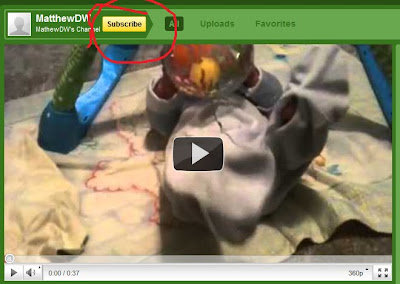
A. Select the arrows next to the subscribed button
B. Select the "Also email me for each new upload" checkbox
C. Select the "Update" Button
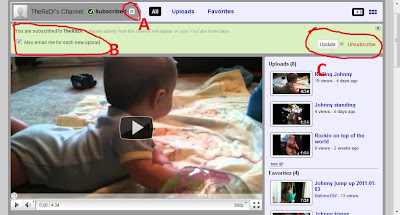
And that is how you get an email automatically sent to you from a YouTube Subscription.
-Matt
No comments:
Post a Comment